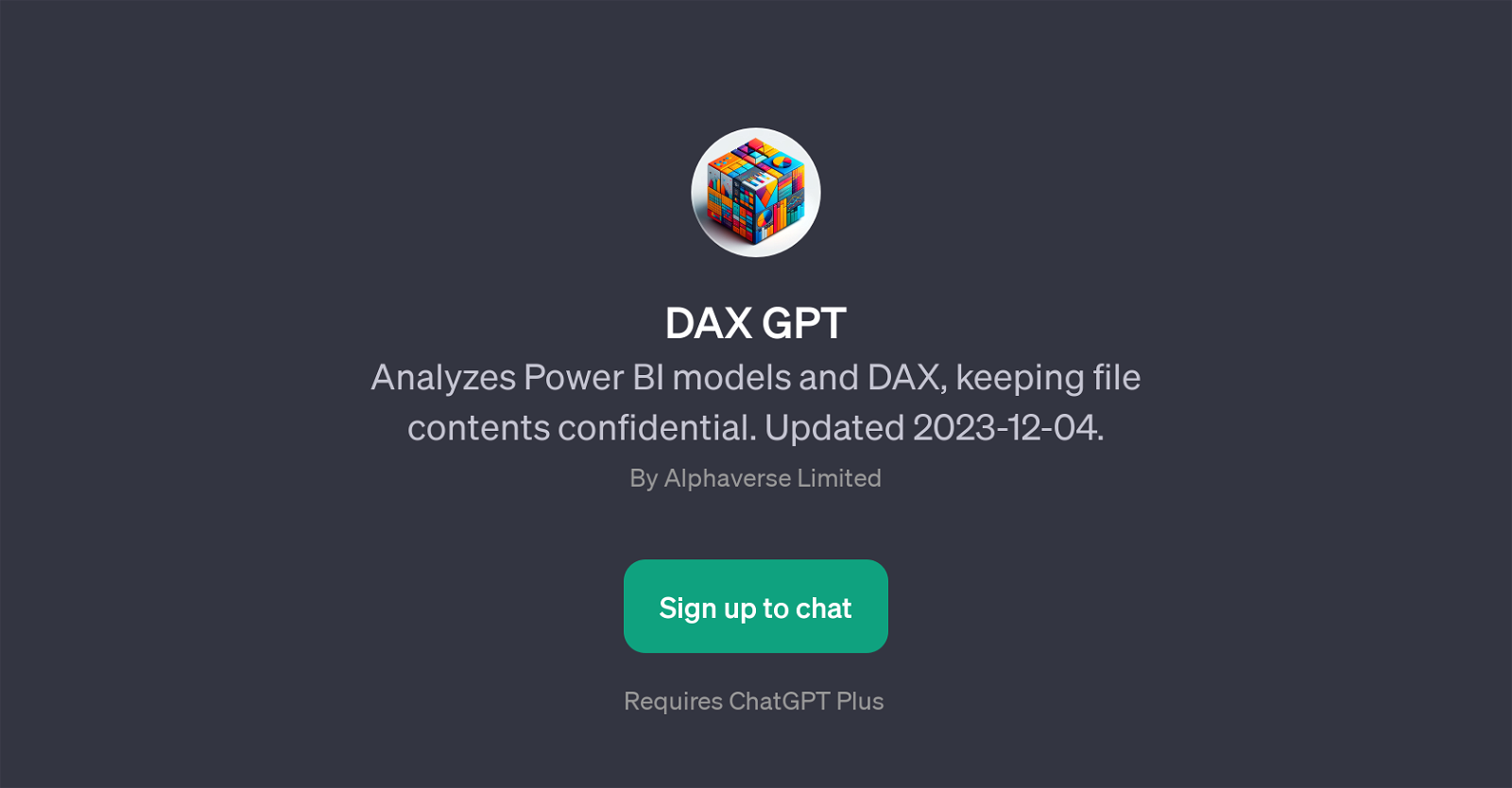DAX GPT
DAX GPT is a tool designed to analyze Power BI models and Data Analysis Expressions (DAX), while maintaining the privacy and confidentiality of the file contents.
Engineered by Alphaverse Limited, it is an application built on top of ChatGPT technology. DAX GPT presents a secure and insightful solution for users seeking to understand and optimize their Power BI models and DAX patterns.
The tool features the ability to analyze a user's PBIX structure, provide explanations for various DAX formulas, clarify the functionality of diverse DAX patterns, and suggest enhancements for optimizing the user's model DAX.
By using this GPT, individuals can gain valuable insights about their data without jeopardizing the security of the information they're analyzing. DAX GPT stands as an added layer to the Chat GPT model, providing specialized functionalities focusing on the analysis of Power BI and DAX.
Please note that using DAX GPT requires a subscription to ChatGPT Plus.
Would you recommend DAX GPT?
Help other people by letting them know if this AI was useful.
Feature requests



If you liked DAX GPT
Featured matches
Other matches
People also searched
Help
To prevent spam, some actions require being signed in. It's free and takes a few seconds.
Sign in with Google